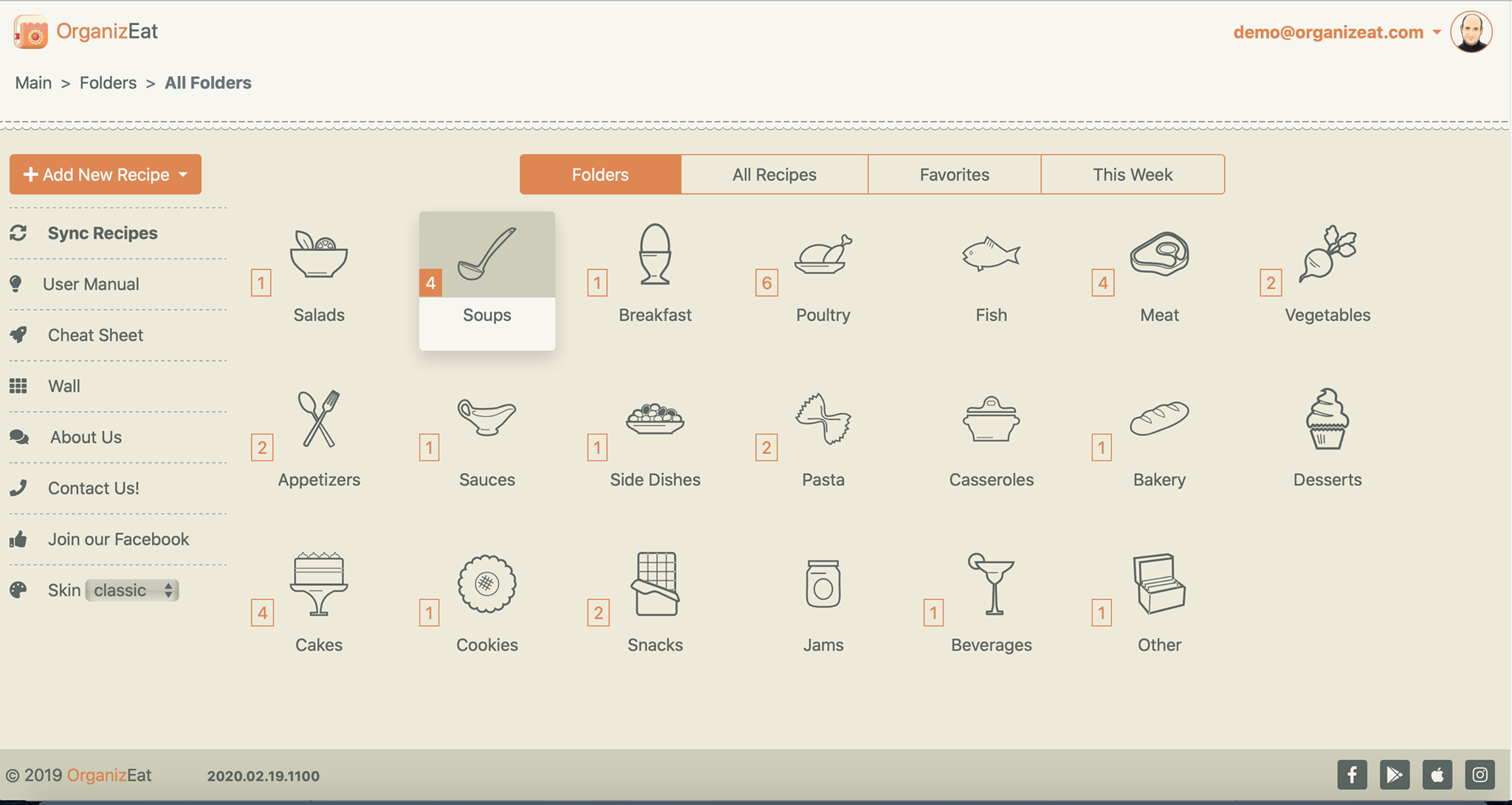Exciting news! From now on OrganizEat can help you with that as well!

We are excited to announce the release of OrganizEat version #3.3.8, a new update to our iOS app. 🎉⭐ 🎉
Here is a quick summary of the most significant changes and new features that are available in this update.The most significant new feature in this version is the Inspirational Wall. 🌟
OrganizEat community of 40,000 active users got more than 3.5 million recipes stored on the platform. Just think of it, 3.5 million! This is an amazing number. It is a treasure trove of the cooking wisdom in it. All these cooking ideas are hidden in it!🔥
We spent a long time searching for a way our users can benefit from this “crowd wisdom”. Privacy is our platform cornerstone and it imposes limits to what we can do. We will never expose one’s personal recipes to others. Your grandma’s notebook is safe with us. 😉
But there is something we can do. Many recipes we store have a public origin – the ones that were imported from the web. Over the years, OrganizEat users imported more than 1 million web-published recipes into the app. The recipes themselves are public. It is the information who has them that is private.
So what if we shared the publicly available recipes that OrganizEat users loved and kept, with the rest of our users community? All of us routinely searching for new cooking ideas… Knowing what recipes other people who use OrganizEat cook, can be a great source for inspiration! Think about it as a collective curation of the recipes out there on the Internet. ✨🤩✨
This is how this Inspirational Wall feature was born. We called it “Inspiration & Ideas”. In this new app update, you’ll see it at the bottom of the screen, next to the usual and well familiar section with your recipe folders. 😊
Each of the recipes shown on the Inspirational Wall was imported by some OrganizEat user during the last 24 hours. And mind we are not revealing who that user was, it is completely anonymous. The 24-hour window makes the wall changing constantly. Every time you’ll take a look, there are new recipes and new cooking ideas. That’s pure magic at work. 🤩
If there’s a recipe on the wall that you like, you can easily import it into your app: just follow the link to open the recipe on the original publisher’s site. From this point on it is the usual process of saving recipes from the web into your app: you press the “Save” button in the top (iPad app) or bottom (iPhone app) right corner of the screen and presto – you got it.
If you have any questions, contact us either by email support@organizeat.com or through our Facebook page here. Your feedback helps us figure out what to work on next, so let us know what you think and how we can make OrganizEat more useful for you.